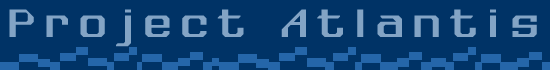PSIONICS FILE - SPR.FMT
=======================
Format of Spreadsheet files
Last modified 1997-08-14
===========================
This document describes the layout of SPR files for the SH3 spreadsheet.
A data file (also called a database file) begins with a 22 byte header of the
following form:
Offset 0 (cstr): "SPREADSHEET"
Offset 16 (word): format version number
Offset 18 (word): offset value (meaning unknown)
Offset 20 (word): OPL runtime version number
The version numbers and offset value are all zero.
The rest of the file consists of records. All records have the form:
Offset 0 (word): type of record
Offset 2 (word): size of data portion in bytes (L)
Offset 4 to L+3: data portion
Unless stated otherwise, records may appear in any order. Record types 11 and
12 should not appear in Series 3 spreadsheets - they were used by the MC. Types
13 onwards are new in the Series 3.
Unless stated otherwise, a cell reference is two words - column then row - and
a range reference is four words - left, top, right, bottom, in that order.
Each word is intepreted as follows. If the word is N, then:
0 <= N <= $1FFF: Nth row or column (so 0 is row 1 or column A)
N = $8000: this row or column
$8000 < N < $9FFF: row N-$8000 below or column N-$8000 to right
$E000 < N <= $FFFF: row $10000-N above or column $10000-N to left
Values with the top bit set are only permitted in formulae. In some other
circumstances a reference containing all $FFFF values is used for "none".
Record type 1 holds formulae. A formula must come before any cell (record type
2) that accesses it, and the relative order of type 1 records should be
preserved. The record takes the form:
Offset 0 (word): number of records using this formula
Offset 2 (byte): length of formula (F)
Offset 3 to F+2: formula
A formula is stored using a Reverse Polish notation. In other words, to
evaluate a formula, start with an empty stack, and then scan the formula in
order; when finding an operand, push it on the stack, while when finding an
operator, take its arguments off the stack, apply it, and push the answer on
the stack.
Operators are represented by single bytes:
1 = < 5 = <> 9 = * 13 = - 17 = &
2 = <= 6 = = 10 = / 14 = NOT
3 = > 7 = + 11 = ** 15 = AND
4 = >= 8 = - 12 = + 16 = OR
(all take two operands except 12 to 14; 17 is string concatenate).
Delimiters are represented by single bytes:
18 = ( These are not strictly needed, but allow the original
19 = ) entered formula to be recreated for editing
20 = ,
@The above 3 need testing@
21 = end of formula
Operands are represented by a byte followed by the value of the operand:
22 = real (8 bytes)
23 = word (2 bytes)
24 = qstr
25 = cell reference
26 = range reference
Functions with no arguments or a fixed list of arguments are represented by
single bytes; the operands are treated exactly as for operators. In the
following list, the arguments are shown as "n" for numeric, "s" for string,
and "r" for range.
27 ERR 55 LOG(n) 83 STRING(n,n)
28 FALSE 56 LOWER(s) 84 CTERM(n,n)
29 NA 57 MINUTE(n) 85 DATE(n,n)
30 PI 58 MONTH(n) 86 DAVG(r,n,r)
31 RAND 59 N(r) 87 DCOUNT(r,n,r)
32 NOW 60 PROPER(s) 88 DMAX(r,n,r)
33 TRUE 61 ROWS(r) 89 DMIN(r,n,r)
34 ABS(n) 62 S(r) 90 DSTD(r,n,r)
35 ACOS(n) 63 SECOND(n) 91 DSUM(r,n,r)
36 ASIN(n) 64 SIN(n) 92 DVAR(r,n,r)
37 AT(s) 65 SQRT(n) 93 FIND(s,s,n)
38 ATAN(n) 66 TAN(n) 94 FV(n,n,n)
39 CELLPOINTER(n) 67 TIMEVALUE(s) 95 HLOOKUP(n,r,n)
40 CHAR(n) 68 TRIM(s) 96 IF(n,n,n)
41 CODE(s) 69 UPPER(s) 97 INDEX(r,n,n)
42 COLS(r) 70 VALUE(s) 98 MID(s,n,n)
43 COS(n) 71 YEAR(n) 99 PMT(n,n,n)
44 DATEVALUE(s) 72 ATAN2(n,n) 100 PV(n,n,n)
45 DAY(n) 73 CELL(n,r) 101 RATE(n,n,n)
46 EXP(n) 74 EXACT(s,s) 102 SIN(n)
47 HOUR(n) 75 IRR(n,n) 103 TERM(n,n,n)
48 INT(n) 76 LEFT(s,n) 104 TIME(n,n,n)
49 ISERR(r) 77 MOD(n,n) 105 VLOOKUP(r,n,n)
50 ISNA(r) 78 NPV(n,n) 106 DDB(n,n,n,n)
51 ISNUM(r) 79 -------- 107 REPLACE(s,n,n,s)
52 ISSTR(r) 80 REPEAT(s,n) 108 SYD(n,n,n,n)
53 LEN(s) 81 RIGHT(s,n)
54 LN(n) 82 ROUND(n,n)
Functions with a variable list of arguments are more complex. The call is
built up as follows:
- a START byte
- the arguments
- an END byte
- the number of arguments (a byte)
The arguments are just placed in order. An argument is either:
- the value of the argument, followed by an ARG byte
- a RANGE byte followed by a range reference
Note that all arguments other than ranges, including cell references, work
by evaluating the argument in the normal way; ARG in effect says to pop the
next argument off the stack.
The values of the four special bytes differ for each function:
START END ARG RANGE
AVG() 120 112 136 128
CHOOSE() 121 113 137 129
COUNT() 122 114 138 130
MAX() 123 115 139 131
MIN() 124 116 140 132
STD() 125 117 141 133
SUM() 126 118 142 134
VAR() 127 119 143 135
Record type 2 describes a cell. It has the following format:
Offset 0 to 3: cell reference
Offset 4 (byte): flags:
Bits 0 to 2: cell contents type:
0 = blank
1 = real constant
2 = text constant
3 = word constant
5 = real formula
6 = text formula
Bits 3 to 4: text alignment: 0 = repeat, 1 = left, 2 = right, 3 = centre
Bit 5: set for left aligned numerics, clear for right aligned
Bit 6: set if the cell has changed since the last recalculation
Bit 7: should not be altered, used by natural order sort
Offset 5 (byte): format
Bits 0 to 3: number of digits in display format
For special formats, this selects the special format:
0 = bargraph, 1 = general, 5 = show formulae, 6 = hidden, 9 = date,
11 = time, 15 = default
Bits 4 to 6: display format: 0 = fixed, 1 = scientific, 2 = currency,
3 = percentage, 4 = triad/comma, 7 = special
Bit 7: set if the cell is protected
This is then followed by a value block and then optionally a font byte.
The value block depends on the contents type:
Type 0 (blank) has no value block
Type 1 (real constant):
Offset 6 (real): value
Type 2 (text constant):
Offset 6 (qstr): value
Type 3 (word constant):
Offset 6 (word): value
Type 5 (real formula):
Offset 6 (word): index of formula
Offset 8 (real): current value
Type 5 (text formula):
Offset 6 (word): index of formula
Offset 8 (qstr): current value
The index of a formula is its position in the set of type 1 records. So 0
means the first type 1 record, 1 the second type 1 record, and so on.
The font byte is simply a number from 0 to 3, giving the font of the cell.
Record type 3 describes column widths, and appears for each column not of the
default width. The record takes the form:
Offset 0 (byte): column number
Offset 1 (byte): width
Record type 4 describes the default column width:
Offset 0 (word): default width
Record type 5 holds general status information:
Offset 0 (byte): flags
Bit 0: set if automatic recalculate is on
Bit 1: set if protection override is on
Bit 2: set if a cell has been deleted since the last recalculation
Bit 3: set if table recalculation is on
Bits 4 to 7: unused, always zero
Offset 1 (byte): unused, always zero
Offset 2 (byte): default numeric display format
Offset 3 (byte): default alignment for new cells
The default numeric display format uses the same encoding as cells do, with
bit 7 always being zero. The default alignment uses the same encoding as the
flags of a cell, with bits 0 to 2, 6, and 7 always being zero.
Record type 6 holds information about the current state of the display:
Offset 0 to 7: range reference of titles
Offset 8 to 11: cell reference of top left displayed cell excluding titles
Offset 12 to 19: range reference of selected range
Offset 20 to 23: cell reference of cursor
Offset 24 (byte): non-zero if grid lines are to be displayed, zero if not
Offset 25 (byte): zero if zero values are to be displayed, non-zero if not
Record type 7 describes a named cell or range:
Offset 0 (cstr): name
Offset 16 to 23: range reference
Offset 24 (word): type: 25 = cell, 26 = range
Record type 8 describes a range to be offered for selective printing:
Offset 0 to 7: range reference
There may be any number of such records.
Record type 9 describes the criterion and database ranges for the database
commands. If this record occurs more than once, the last one will be used.
The record takes the form:
Offset 0 to 7: criterion range reference
Offset 8 to 15: database range reference
Record type 10 describes information for the table commands. If this record
occurs more than once, the last one will be used. The record takes the form:
Offset 0 to 7: table range reference
Offset 8 to 11: input cell 1 reference
Offset 12 to 15: input cell 2 reference, or $FFFF if only one input cell
Record type 11 describes the print setup. It should not appear in Series 3
spreadsheets - it was used by the MC. The record takes the form:
Offset 0 (byte): flags
Bit 0: set if values are shown, clear if formulae are shown
Bit 1: set if hidden cells are shown
Bit 2: set if column separators are shown
Bit 3: set if headers are shown
Bits 4 to 7: unused, always zero
Offset 1 (byte): unused, always zero
Record type 12 describes the printer font. It should not appear in Series 3
spreadsheets - it was used by the MC. The record takes the form:
Offset 0 (byte): flags
Bit 0: set for bold
Bits 1 to 2: unused, always zero
Bit 3: set for double height
Bits 4 to 7: unused, always zero
Offset 1 (byte): unused, always zero
Offset 2 to 17: font name
Record type 13 describes a graph (see Psion-/):
Offset 0 (cstr): name (see Psion-E)
Offset 16 to 23: range reference for data range A (see Psion-R)
Offset 24 to 31: range reference for data range B
Offset 32 to 39: range reference for data range C
Offset 40 to 47: range reference for data range D
Offset 48 to 55: range reference for data range E
Offset 56 to 63: range reference for data range F
Offset 64 to 71: range reference for data range X
Offset 72 to 79: range reference for labels for range A (see Psion-B)
Offset 80 to 87: range reference for labels for range B
Offset 88 to 95: range reference for labels for range C
Offset 96 to 103: range reference for labels for range D
Offset 104 to 111: range reference for labels for range E
Offset 112 to 119: range reference for labels for range F
Offset 120 (byte): format of range A
Offset 121 (byte): format of range B
Offset 122 (byte): format of range C
Offset 123 (byte): format of range D
Offset 124 (byte): format of range E
Offset 125 (byte): format of range F
All the formats (see Psion-L) are encoded in the same way:
Bit 0: set if lines are shown
Bit 1: set if symbols are shown
Bits 2 to 7: unused, always zero
Offset 126 (byte): alignment of label range A
Offset 127 (byte): alignment of label range B
Offset 128 (byte): alignment of label range C
Offset 129 (byte): alignment of label range D
Offset 130 (byte): alignment of label range E
Offset 131 (byte): alignment of label range F
Label range alignments (see Psion-B) are:
0 = centre, 1 = right, 2 = below, 3 = left, 4 = above
Offset 132 (byte): x-axis scaling (see Psion-A)
Bit 0: set for manual upper range, clear for automatic upper range
Bit 1: set for manual upper range, clear for automatic upper range
Bits 2 to 7: unused, always zero
Offset 133 (byte): x-axis format (see Psion-A), as for cell format (record
type 2) but with bit 7 always zero
Offset 134 (real): x-axis lower limit (see Psion-A)
Offset 142 (real): x-axis upper limit (see Psion-A)
Offset 150 (byte): y-axis scaling, as for x-axis
Offset 151 (byte): y-axis format, as for x-axis
Offset 152 (real): y-axis lower limit, as for x-axis
Offset 160 (real): y-axis upper limit, as for x-axis
Offset 168 (byte): graph type (see Psion-F)
0 = scatter, 1 = bar, 2 = pie, 4 = line, 5 = stack-bar
Offset 169 (byte): grid flags (see Psion-F)
Bit 0: set if horizontal grid lines visible
Bit 1: set if vertical grid lines visible
Bits 2 to 7: unused, always zero
Offset 170 (byte): colour, encoding unknown
Offset 171 (byte): ranges enabled (see Psion-R)
Bits 0 to 5: set if ranges A to F respectively are enabled
Bit 6: set if range X is enabled
Bit 7: unused, always zero
Offset 172 (byte): range labels enabled (see Psion-B)
Bits 0 to 5: set if ranges A to F respectively are enabled
Bits 6 to 7: unused, always zero
Offset 173 (byte): other flags
Bits 0 and 1: font size: 0 = auto, 1 = small, 2 = big (see Psion-F)
Bits 2 and 3: pie labels: 0 = none, 1 = percent, 2 = values (see Psion-F)
Bit 4: set for 3D graphs (see Psion-F)
Bit 5: set if Y-axis title enabled (see Psion-I)
Bit 6: set if X-axis title enabled (see Psion-I)
Bit 7: set if titles enabled (see Psion-T)
Offset 174 (word): unused
At offset 176 onwards are 10 cstrs. These are, in order:
title first line
title second line
x-axis title
y-axis title
range A legend
range B legend
range C legend
range D legend
range E legend
range F legend
The titles are limited to 40 characters, and the range legends to 20.
Record type 14 indicates which graph is current:
Offset 0 (word): index of current graph
(the index is the count of type 13 records, so 0 means the first type 13
record in the file, and so on).
Record type 15 describes the fonts used. It consists of 4 font records, which
correspnd to fonts 1 to 4. Each font record has the format:
Offset 0 to 5: unknown
Record type 16 holds information about printer set-up, and is identical to
record type 2 in Word files (see WORD.FMT).
Record type 17 describes the printer driver. It is identical to record type 2
in Word files:
Offset 0 (byte): printer driver model number
Offset 1 (cstr): printer driver library
A printer driver library can support several similar printers; the model number
specifies which is selected.
Record types 18 and 19 hold the header and footer text respectively as a cstr.
Record type 20 holds additional information about the screen. It will be
ignored if it does not directly preceed record type 6. It has the format:
Offset 0 (byte): flags
Bit 0: set if grid labels are shown
Bit 1: set if small font is in use
Bits 2 to 7: unused, always zero
Offset 1 (byte): ignored (always zero)
Record type 22 indicates that the file is encrypted. It must be the first
record in the file. It has the format:
Offset 0 to 8: encryption key check value
Offset 9 to 15: copy of offset 9 to 15
Offset 16 to 17: the result of encrypting two zero bytes
Encryption
----------
Spreadsheet files can be encrypted with a password on some systems. If so,
this fact is indicated by a type 22 record.
The password is used to generate two 9 byte sequences, called the key value
and the key check value; there is no obvious relationship between the two
sequences. The key check value is written into the type 22 record, while
the key value is used for the actual encryption. The key value is generated
with the system call GenMaskInit; there is no documentation of the algorithm
used to generate the check value, and it is not the same as used by Word.
[Note: different passwords may generate the same key value but different key
check values, or vice versa.]
Encryption is carried out using the system call GenMaskEncrypt: the data
section of each record (other than the type 22 record) is encrypted in the
order they occur in the file, with offset 16 of the encryption control block
being zero before encrypting the first record. The type and length of the
records are not encrypted.
|
|